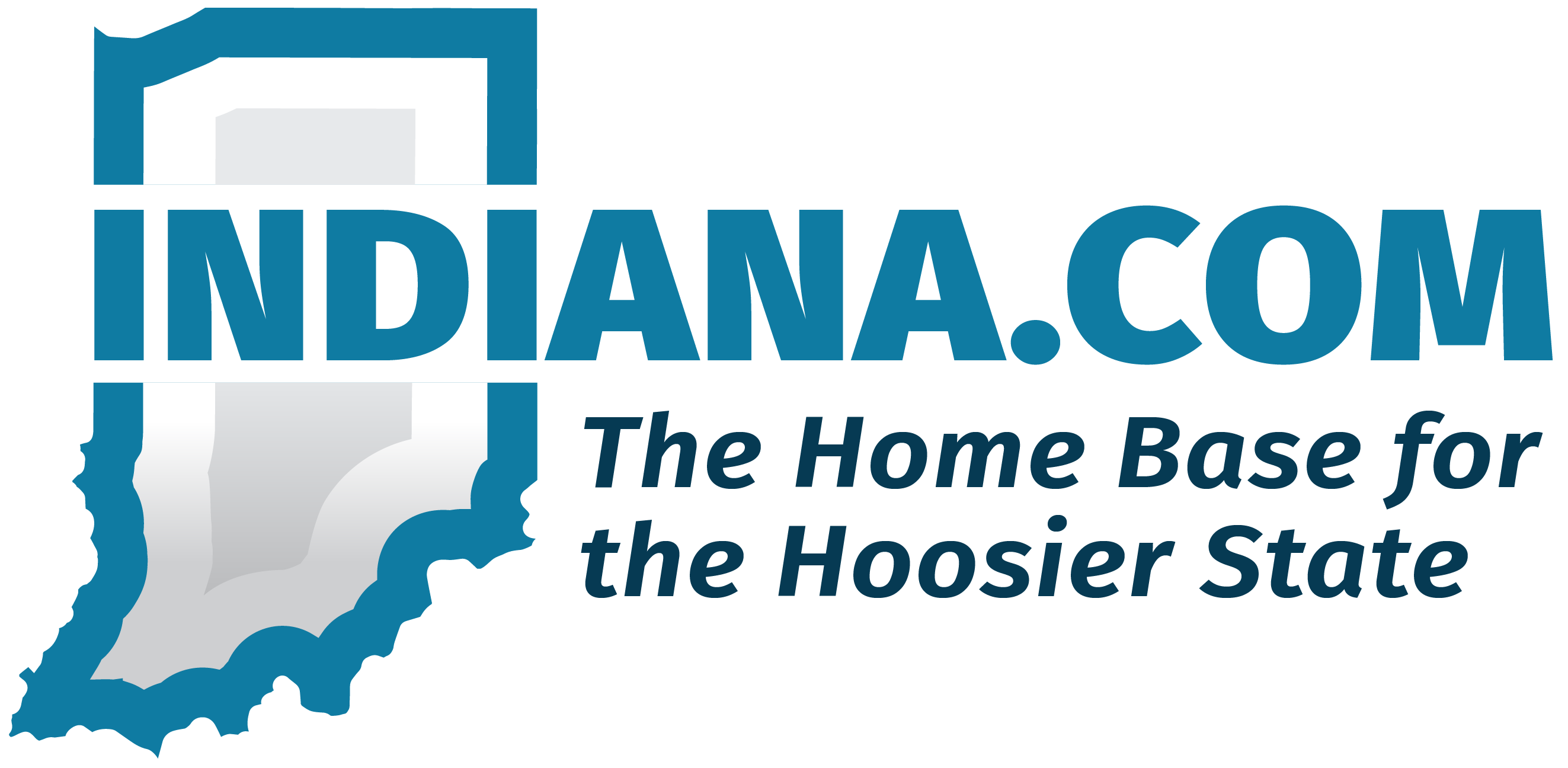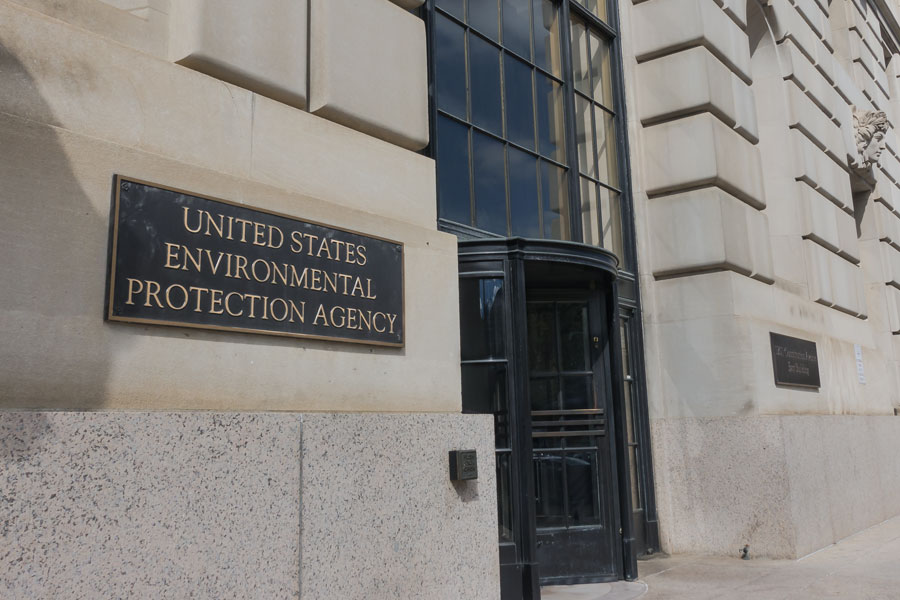CLARKSVILLE, IN – Clarksville, Indiana is being sued by the U.S. Department of Justice (DOJ) after prosecutors said a man lost a job offer as a police officer because he had tested positive for HIV.
The lawsuit was filed on Monday in the U.S. District Court for the Southern District of Indiana and alleges that the town violated the Americans with Disabilities Act (ADA) – individuals with HIV were added via a 2008 amendment – when it withdrew a job offer to the man in question after his health issue was revealed.
The man – who has not been identified by name in court documents – had previously volunteered for over a year as a reserve police officer in Clarksville, and in October 2015 was offered a job as a full-fledged police officer by the town provided he was able to pass the medical exam. While taking the exam the man informed the examiner that he had HIV.
He was later informed that he had failed the exam because his HIV was a “communicable disease” that posed a “significant risk” to his co-workers the public; however, the lawsuit states that the condition is currently “well-controlled with medication” and “fully suppressed,” and that the medical examiner had otherwise said that the man had “no long-term evidence of active disease” or any other health issues.
One month after the exam, the man was informed via a letter that the offer to join the Clarksville police force had been withdrawn after failing to “pass the statewide baseline test.” The man appealed the decision for 15 months, but eventually went to work for another police department instead.
U.S. Attorney Zachary A. Myers with the Southern District of Indiana, representing the DOJ, contends that the town of Clarksville’s actions in denying the man the job as a police officer based on his HIV status was “unlawful,” saying that he was nonetheless fully qualified to carry out the duties expected of him.